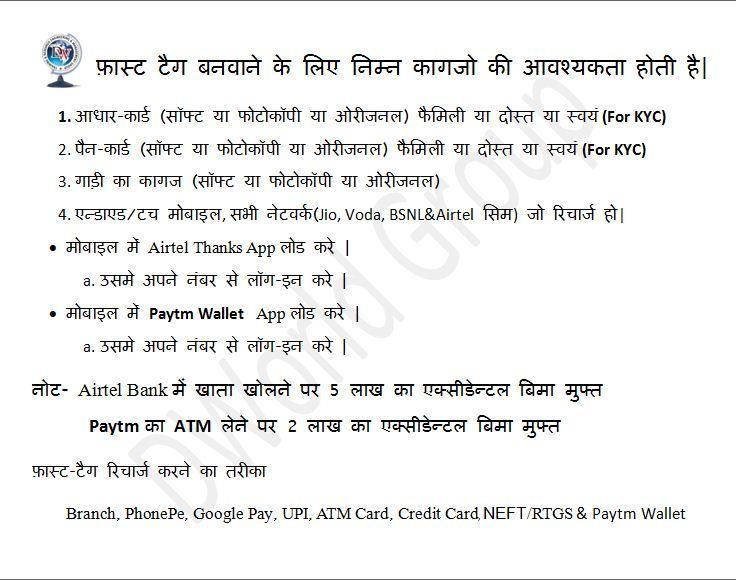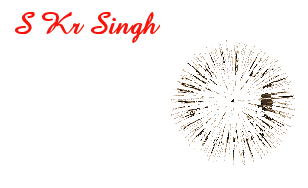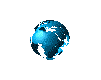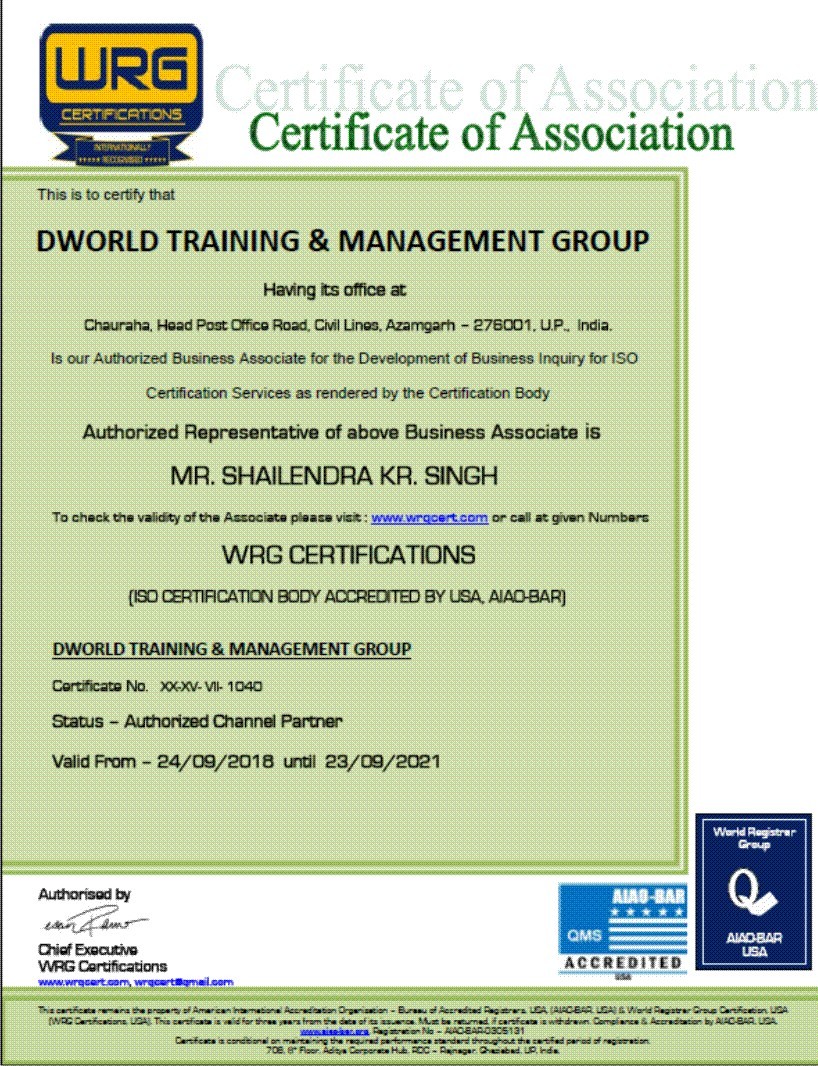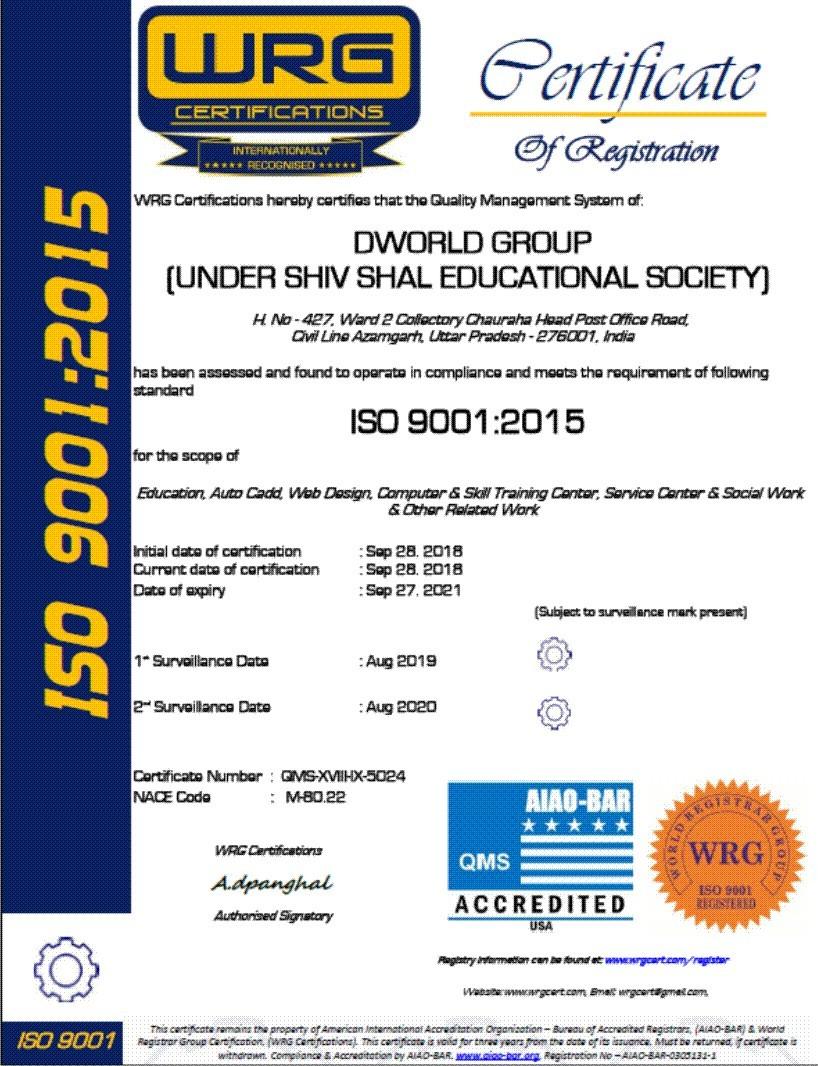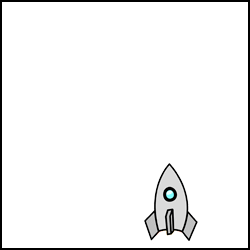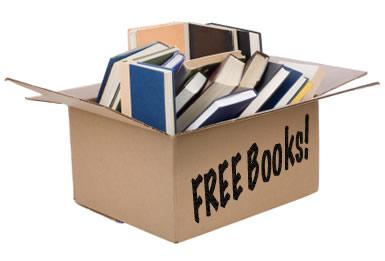Why Paytm FASTag

- FASTag is an easy mode of payment since there is no need to carry cash for the toll transactions. Using FASTag saves commute time.
- Paytm FASTag is easy to recharge, as you simply need to add money to your Paytm wallet to use FASTag. FASTag will automatically reserve an amount from the same. Digital receipt of each transaction available in the passbook section on Paytm app.
- SMS & Email alerts for all toll transactions, low balance, etc.
- 2.5% Cashback is applicable on all toll transactions done at NHAI plazas for the financial year 2019-20.
- Standing instruction facility to automatically add money to Paytm wallet available, you can also avail monthly pass at applicable plazas, with minimal documentation
- FASTag comes with a validity of 5 Years for your vehicle
- 24*7 dedicated customer support available. Toll free number is 1800-102-6480
What is FASTag?
Paytm FASTag is a simple & reusable tag that works on the Radio-frequency identification technology (RFID). It needs to be affixed on the vehicle’s windscreen. Each tag is linked to a registered Paytm wallet to facilitate instant automatic deduction of toll charges. This program is part of the National Electronic Toll Collection (NETC) initiative, rolled out by NPCI under the guidelines of NHAI & IHMCL.
How to buy Paytm FASTag
- Search for “FASTag” or click on the Buy FASTag icon on the Paytm App
- You will be redirected to Paytm FASTag for Car/Jeep/Van Class 4 Vehicles
- Enter your Vehicle Registration Number
- Confirm your delivery address & proceed for payment through any of the available payment options
- Tag will be dispatched free of cost to your registered address
How to track the delivery status of your Paytm FASTag
Please check the "My Order" section of the Paytm app to track your order. However tracking an order usually gets active within 24 hours after the order is shipped.
How to Use fastag
 Affix the tag on your vehicle
Affix the tag on your vehicle Maintain sufficient balance in paytm wallet
Maintain sufficient balance in paytm wallet- Zip through tolls like VIP
- Remove the adhesive strip and put the tag carefully in the centre of your vehicle's front windshield (from inside just behind the rear view mirror).
- Make sure that the Customer Service toll free number is visible to the driver.
- Add money to Paytm wallet to facilitate automatic deduction of applicable toll charges at all NHAI toll plazas.
- Kindly keep the Instructions set attached in the FASTag Welcome kit handy for quick reference * Don't use cello tape or other adhesives in order to avoid inconvenience in Toll Payments.
How to Activate Paytm FASTag
You can activate your FASTag by uploading a copy of your Vehicle Registration Certificate (VRC) at the “My Orders” section of your Paytm App once your FASTag is delivered to you.
How to Manage & Recharge Fastag
Manage FASTag
- Please visit "Manage Tags" section in your FASTag sub-wallet to find the list of tags linked to your wallet
- The below details will be available against each tag:
- Tag-wise transaction details of all toll payments.
- Activation status of each FASTag that is linked to your Wallet.
- Toggle button to enable Instant suspension/reactivation* of your FASTag.
*Note that it will take minimum 20 mins after reactivation/Wallet recharge for FASTag to be used at Plaza.
Recharge FASTag
- Simply Add money to your Paytm Wallet (no separate recharge of Paytm FASTag is required).
* Note that FASTag can be used for toll payments only after 20 mins of adding money to the Paytm Wallet.
How much does FASTag cost
Fees and Charges
Charges applicable on FASTag
| PARTICULARS | AMOUNT (in Rs.) |
| Tag Fee (One-time Fee) | 100 ( (Including GST) |
One-time Deposit Amount
| NPCI Vehicle Class | Description | Security Deposit (in Rs.) | Threshold Amount (in Rs.) |
| 4 | Car / Jeep / Van / Tata Ace and Similar mini Light Commercial Vehicle | 250 | 150 |
| 5 | Light Commercial vehicle 2-axle | 250 | 200 |
| 6 | Bus– 3 axle | 250 | 350 |
| 6 | Truck - 3 axle | 250 | 350 |
| 7 | Bus 2 axle / Mini bus, Truck 2 axle | 250 | 250 |
| 12 | Tractor / Tractor with trailer, Truck 4, 5 & 6 -axle | 250 | 450 |
| 15 | Truck 7-axle and above | 250 | 550 |
| 16 | Earth Moving / Heavy Construction Machinery | 250 | 650 |
Reissuance Fees
| PARTICULARS | AMOUNT (in Rs.) |
| Reissuance Fees | 100 ( (Including GST) |
Please note:
- No convenience fee on Recharge (add-money)
- *Taxes, as applicable, will be levied on the aforementioned charges.
- Charges mentioned above are subject to change.
- The above mentioned tag deposit rates would be applicable as per your vehicle class.
- Toll amount will be deducted as per the applicable amount, depending on the vehicle class and the plaza used.
- Easy management of fleet through App
- Simplified reconciliation with customized reports
Toll Plaza Services
RFID/handheld Scanner not working at Toll?
- Please reach out to NHAI on their Toll free number - 1033 for resolving your issue.
- If the issue still persists reach out to us on our FASTag Toll free number - 1800-102-6480 and we will assist you in raising the issue with the relevant authority.
FASTag Not Working
Tag status 'Blacklisted'/'Low Balance'/'Suspended
Kindly ensure the following:
- You have an active tag - you can check it under "Manage Tags" section in your FASTag sub-wallet.
- You have sufficient amount (at least ₹ 150 for Car/Jeep/Van) in your Paytm Wallet.
If problem persists, write to us on or Call us on FASTag Toll free number - 1800-102-6480
Tag not working/activated
Please visit "Manage Tags" section in your FASTag sub-wallet:
- If the tag is suspended in your app kindly activate it using the toggle button.
- If the tag is in issued state, kindly write to us sharing the RC scans to get it activated.
FASTag Payment Issues
Incorrect amount charged at the plaza
- Please write to us on attaching the screenshot of transaction. We will get back to you with the solution.
Paid in cash but amount deducted from wallet as well
- Please share the transaction screenshot and a scanned image of cash payment receipt with us to assist you better.
Return journey/Monthly pass discounted rate not applied
- Kindly make sure your monthly pass has not expired.
- Also, ensure that the plaza where you completed this transaction is the same plaza that issued the monthly pass.
- If you still need help, write to us sharing the payment receipt.
Other Toll related issues
- Kindly write to us on describing your exact concern. We will get back to you with the solution.