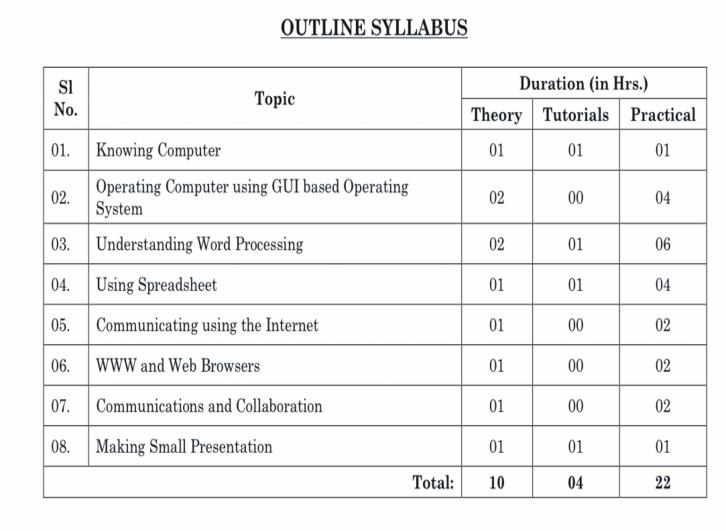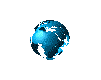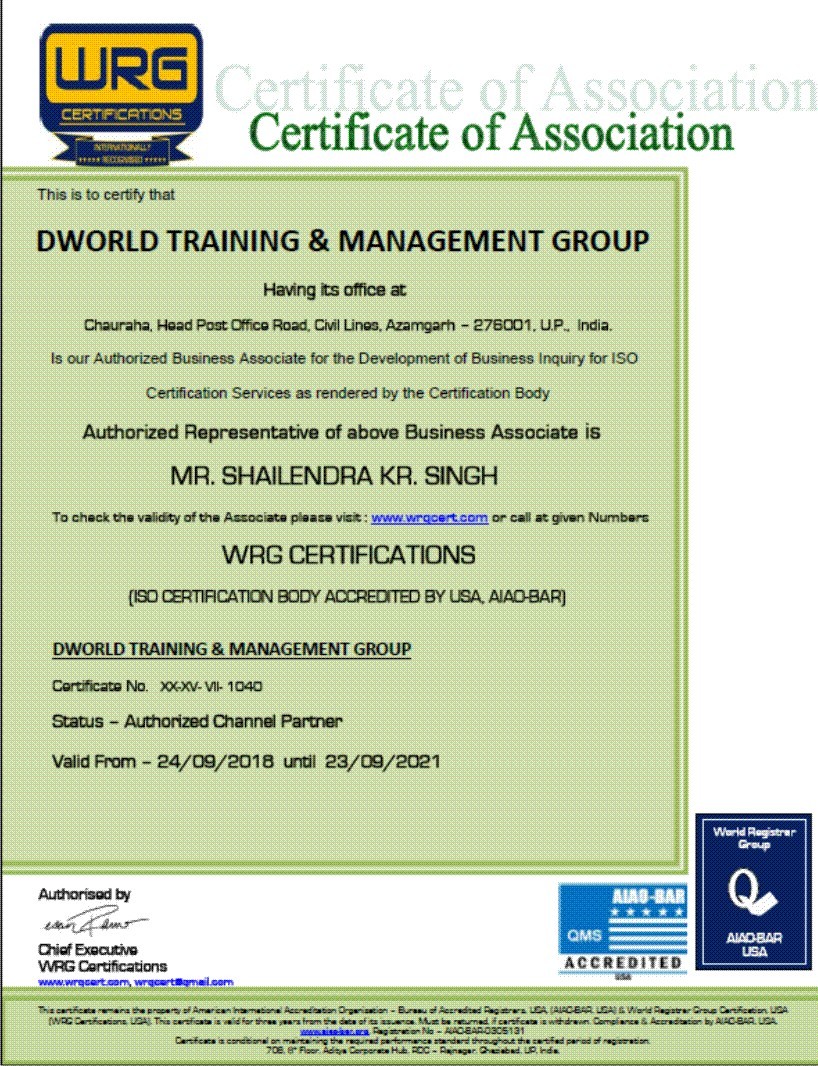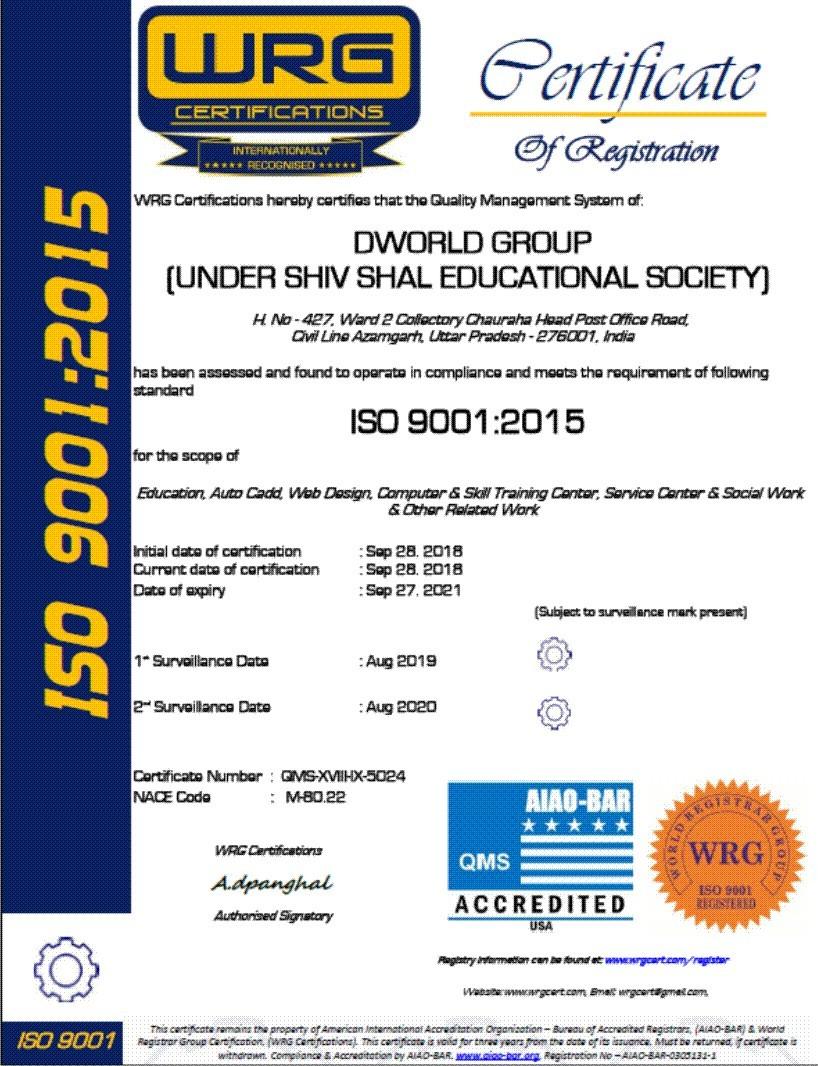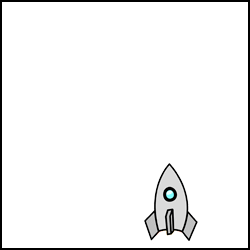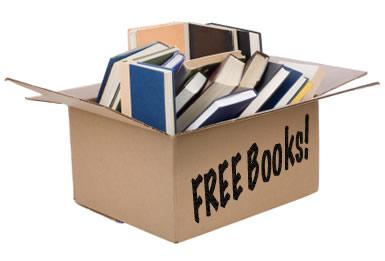Basic Computer Course (BCC)
1.
Knowingcomputer:
What isComputer, Basic Applications of Computer; C
omponentsof
ComputerSystem, Central Processing Unit (CPU), VDU
, Keyboardand Mouse, Other
input/outputDevices, Computer Memory, Concepts of
Hardwareand Software; Concept of
Computing,Data and Information; Applications of IE
CT; Connectingkeyboard, mouse,
monitor andprinter to CPU and checking power suppl
y.
2.
OperatingComputer using GUI Based Operating System:
What is anOperating
System;Basics of Popular Operating Systems; The Us
erInterface, Using Mouse; Using right
Button ofthe Mouse and Moving Icons on the screen,
Use ofCommon Icons, Status Bar,
Using Menuand Menu-selection, Running an Applicati
on, Viewingof File, Folders and
Directories,Creating and Renaming of files and fol
ders,Opening and closing of different
Windows;Using help; Creating Short cuts, Basics of
O.S Setup;Common utilities.
3.
UnderstandingWord Processing:
WordProcessing Basics; Opening and Closing of
documents;Text creation and Manipulation; Formatti
ng of text;Table handling; Spell check,
languagesetting and thesaurus; Printing of word do
cument.
4.
UsingSpread Sheet:
Basics ofSpreadsheet; Manipulation of cells; Form
ulas andFunctions;
Editing ofSpread Sheet, printing of Spread Sheet.
5.
Communicationusing the Internet:
Basic ofComputer networks; LAN, WAN; Concept of
Internet;Applications of Internet; connecting to i
nternet;What is ISP; Knowing the
Internet;Basics of internet connectivity related t
roubleshooting.
6.
WWW and WebBrowsers:
World WideWeb; Web Browsing softwares, Search Engi
nes;
UnderstandingURL; Domain name; IP Address; Using e
-governancewebsite.
7.
Communicationsand collaboration:
Basics ofelectronic mail; Getting an email account
;
Sending andreceiving emails; Accessing sent emails
; UsingEmails; Document collaboration;
InstantMessaging; Netiquettes.
8.
MakingSmall Presentation:
Basics ofpresentation software; Creating Presentat
ion;
Preparationand Presentation of Slides; Slide Show;
Takingprintouts of presentation /
handouts.
* Forreference only. For details see detailed syll
abus.
DetailedSyllabus
of
BasicComputer Course (BCC)
Objective
:
The courseis designed to aim at imparting a basic l
evelappreciation programme for the
common man.After completing the course the incumbent i
s able tothe use the computer for basic
purposes ofpreparing his personnel/business letter
s, viewinginformation on Internet (the web),
sendingmails etc. This allows a common man or housew
ife to be also a part of computer userslist.
This wouldalso aid the PC penetration program. Thi
s helps thesmall business communities,
housewivesto maintain their small account using the
computersand enjoy in the world of
InformationTechnology.
Duration
: 36 Hours.Theory: 10 hrs + Practical: 22 hrs. + Tut
orial: 04hrs. This course can also be
offered as06 days full time intensive course.
SyllabusOutline
TheoryTutorials Practical
1. Knowingcomputer 1 1 1
2 OperatingComputer using GUI Based
OperatingSystem
2 0 4
3. UnderstandingWord Processing 2 1 6
4. UsingSpread Sheet 1 1 4
5.Communicating using the Internet 1 0 2
6. WWW andweb browsers 1 0 2
7.Communications And Collaboration 1 0 2
8. Makingsmall presentation 1 1 1
Grand Total
10 4 22
DETAILEDSYLLABUS
1.
KNOWING
COMPUTER
1.0Introduction
1.1Objectives
1.2
What isComputer?
1.2.1 Basic Applications ofComputer
1.3
Componentsof Computer System
1.3.1
CentralProcessing Unit
1.3.2
Keyboard,mouse and VDU
1.3.3
Other Inputdevices
1.3.4
OtherOutput devices
1.3.5
ComputerMemory
1.4
Concept ofHardware and Software
1.4.1
Hardware
1.4.2
Software
1.4.2.1
ApplicationSoftware
1.4.2.2
Systemssoftware
1.5
Concept ofcomputing, data and information
1.6
Applicationsof IECT
1.6.1
e-governance
1.6.2
Entertainment
1.7
Bringingcomputer to life
1.7.1
Connectingkeyboard, mouse, monitor and printer to
CPU
1.7.2
Checkingpower supply
1.8 Summary
1.9 ModelAnswers
2.
OPERATING COMPUTER USING GUIBASED OPERATING SYSTEM
2.0 Introduction
2.1Objectives
2.2
Basics ofOperating System
2.2.1
Operatingsystem
2.2.2
Basics ofpopular operating system (LINUX, WINDOWS)
2.3
The UserInterface
2.3.1
Task Bar
2.3.2
Icons
2.3.3
Menu
2.3.4
Running anApplication
2.4
OperatingSystem Simple Setting
2.4.1
ChangingSystem Date And Time
2.4.2
ChangingDisplay Properties
2.4.3
To Add OrRemove A Windows Component
2.4.4
ChangingMouse Properties
2.4.5
Adding andremoving Printers
2.5
File andDirectory Management
2.5.1
Creatingand renaming of files and directories
2.6
Commonutilities
2.7 Summary
2.8 ModelAnswers
3.UNDERSTANDING
WORDPROCESSING
3.0Introduction
3.1Objectives
3.2 WordProcessing Basics
3.2.1Opening Word Processing Package
3.2.2 MenuBar
3.2.3 UsingThe Help
3.2.4 UsingThe Icons Below Menu Bar
3.3 Openingand closing Documents
3.3.1Opening Documents
3.3.2 Saveand Save as
3.3.3 PageSetup
3.3.4 PrintPreview
3.3.5
Printing ofDocuments
3.4 TextCreation and manipulation
3.4.1Document Creation
3.4.2
EditingText
3.4.3 TextSelection
3.4.4 Cut,Copy and Paste
3.4.5 Spellcheck
3.4.6
Thesaurus
3.5Formatting the Text
3.5.1
Font andSize selection
3.5.2Alignment of Text
3.5.3Paragraph Indenting
3.5.4Bullets and Numbering
3.5.5Changing case
3.6 TableManipulation
3.6.1 DrawTable
3.6.2Changing cell width and height
3.6.3Alignment of Text in cell
3.6.4Delete / Insertion of row and column
3.6.5Border and shading
3.7 Summary
3.8 ModelAnswers
4. USINGSPREAD SHEET
4.0Introduction
4.1Objectives
4.2Elements of Electronic Spread Sheet
4.2.1Opening of Spread Sheet
4.2.2Addressing of Cells
4.2.3Printing of Spread Sheet
4.2.4Saving Workbooks
4.3Manipulation of Cells
4.3.1 EnteringText, Numbers and Dates
4.3.2Creating Text, Number and Date Series
4.3.3Editing Worksheet Data
4.3.4Inserting and Deleting Rows, Column
4.3.5Changing Cell Height and Width
4.4Formulas and Function
4.4.1 UsingFormulas
4.4.2Function
4.5 Summary
4.6 ModelAnswers
5.COMMUNICATION USING THE INTERNET
5.0Introduction
5.1Objectives
5.2 Basicof Computer Networks
5.2.1 LocalArea Network (LAN)
5.2.2 WideArea Network (WAN
)
5.3
Internet
5.3.1Concept of Internet
5.3.2
Applicationsof Internet
5.3.3
Connectingto the Internet
5.3.4
Troubleshooting
5.4 Summary
5.5 Modelanswers
6. WWW ANDWEB BROWSER
6.0Introduction
6.1
Objectives
6.2
World WideWeb (WWW)
6.3 WebBrowsing Softwares
6.3.1Popular Web Browsing Softwares
6.4 SearchEngines
6.4.1Popular Search Engines / Search for content
6.4.2Accessing Web Browser
6.4.3 UsingFavorites Folder
6.4.4Downloading Web Pages
6.4.5
PrintingWeb Pages
6.5Understanding URL
6.6 Surfingthe web
6.6.1 Usinge-governance website
6.7 Summary
6.8 ModelAnswers
7.COMMUNICATIONS AND COLLABORATION
7.0Introduction
7.1Objectives
7.2 Basicsof E-mail
7.2.1 Whatis an Electronic Mail
7.2.2 EmailAddressing
7.3 UsingE-mails
7.3.1Opening Email account
7.3.2Mailbox: Inbox and Outbox
7.3.3Creating and Sending a new E-mail
7.3.4Replying to an E-mail message
7.3.5
Forwardingan E-mail message
7.3.6
Sorting andSearching emails
7.4Document collaboration
7.5 InstantMessaging and Collaboration
7.5.1
UsingInstant messaging
7.5.2
Instantmessaging providers
7.5.3
Netiquettes
7.6 Summary
7.7 ModelAnswers
8. MAKINGSMALL PRESENTATIONS
8.0Introduction
8.1Objectives
8.2 Basics
8.2.1 UsingPowerPoint
8.2.2 OpeningA PowerPoint Presentation
8.2.3Saving A Presentation
8.3Creation of Presentation
8.3.1Creating a Presentation Using a Template
8.3.2Creating a Blank Presentation
8.3.3Entering and Editing Text
8.3.4Inserting And Deleting Slides in a Presentati
on
8.4Preparation of Slides
8.4.1Inserting Word Table or An Excel Worksheet
8.4.2Adding Clip Art Pictures
8.4.3Inserting Other Objects
8.4.4Resizing and Scaling an Object
8.5Presentation of Slides
8.5.1Viewing A Presentation
8.5.2 Choosinga Set Up for Presentation
8.5.3Printing Slides And Handouts
8.6 SlideShow
8.6.1Running a Slide Show
8.6.2Transition and Slide Timings
8.6.3Automating a Slide Show
8.7 Summary
8.8 ModelAnswers